How to teach Physics online? There are probably as many answers to this question as there are tutors and teachers who try to teach online. In this blog, Chris sets out how, to him, teaching Physics to one student via online tuition isn't so different to teaching a class of students at all: you just need a plan and the right technology!
I am a professional teacher. I have a degree in Physics, a degree in Marketing and a degree in teaching (PGCE). I decided to focus on tutoring and work with small groups of students or individuals in the classroom, the home and online.
So how do
I teach physics online might be a better question, although the very short answer to the question is, ‘The same way I teach it in the classroom and at home!’ As with all short answers, this is both right and wrong.
Use a lesson plan just like in the classroom
Let us explore some of the differences. In the classroom, I will prepare a full lesson plan prior to each lesson. Nothing overly complex, but along the lines of –
‘Today we will be learning about the Hubble constant. By the end of the lesson you will be able to calculate the distance to a star based on its red shift and the Hubble constant and also estimate the age of the universe. To achieve this aim we will discuss what cosmologists thought prior to Hubble’s discovery, what his discovery means, and the maths behind it. We will review the Doppler shift we learned in previous lessons and how to apply it to light from moving objects, and therefore from stars. We will explore and use some equations. We will look at other evidence for the big bang, and then calculate the age of the Universe. To demonstrate that this has sunk in we will do a set of questions for homework. We will end the lesson with some rich questioning and a review and summary of what we have learnt.’
A general was quoted as saying that any military plan only lasts until he connects with the enemy. The same is often true of a lesson plan. It is very important to maintain a level of flexibility within the plan. Some top students may get the ideas very quickly and then get bored if the explanation takes too long for them. Other students will not get it easily and feel left behind if the class is moved on too quickly. It is always good to have extra worksheets to set for the students as well as some simpler ones as well.
This lesson lends itself to using a number of online simulations of the Doppler shift and the red shift and indeed the Hubble constant. More on simulations later.
If the class is very small (two or three students), then I plan very much in the same way – except, I know the strengths and weaknesses of these three students much better than all 16 or 30 of the bigger class. There will also be no issues over wandering attention as I can easily engage all three simultaneously.
When we are down to one on one tutoring, the same plan can still be used, but the opening proviso will be an introductory conversation to tease out the individual's prior knowledge on this and related topics. The lesson can then continue in such as way as to not re-teach elements the student already knows but can build from any prior knowledge and go as deep into the topic as the student wishes.
Explore topics and ideas more widely than in the classroom
In a class of 30, I will teach from the whiteboard at the front, moving freely between the students while they are answering questions. In the classroom, it is important to keep the students on topic – and to discourage conversations that drift too far from the subject matter.
In a class of three, we can still work this way, but the conversations can roam more widely around the topic. As long as the others are in general agreement with the diversion, and as long as I can use its relevance to the main topic, then this is a good way to stretch the students, and let them ask the harder or more awkward questions that they may not dare to answer in a larger group. Students can be very reluctant to reveal a lack of knowledge or a misunderstanding to a large peer group.
In a one-on-one session, I will sit next to the student for our conversation. In our first lesson, I will have stressed that there are NO wrong answers and no taboo questions. Every answer that is not the expected one will lead to a better answer, a clarification of a misunderstanding or an expression of imagination. So as we discuss together, a sheet of paper will replace the whiteboard, but we will still follow the plan in as flexible way as possible while meeting or exceeding the lesson objective.
Translating this to an online situation is simplicity itself. I use exactly the same technique.
Use technology as a similar medium to home tuition
In the online case, the air as the medium for carrying the sound is replaced by the microphone and headset on the computer through the use of Skype or WebEx. Other voice-over IP options are available, but these are the two services I use. Both are free for a limited number of users. A mobile ‘phone or landline connection would work as well, but then it depends on what your service plan is and how much you pay for your call minutes.
A big plus with the Skype and WebEx options is that they not only offer audio, but also the ability to share your screen. So, I can have an open document on my screen, or a Physics simulation, and I can share that screen with the student and they can see what I can see. Both services offer video – but this is a waste of bandwidth in my opinion. In the one-on-one "in-person" situation, I sit next to the student, and we both look at the shared piece of paper, not at each other. So why look at each other just because we are online? It is unnecessary.
What is needed is a replacement for the shared piece of paper. Again there are many options for this, but the one I use the most is a shared whiteboard app called ‘A Web Whiteboard’. It is a website that is free to use for the basic functions. I set up a page and share it. Now, in our browser window, both the student and I can see the same screen. As it is a web application, it is truly cross platform. I can view it on my Windows 10 PC, and I can see a copy on my iPad Air if I wish. My students can view and respond on an older Windows PC, or a Mac, or an Android ‘phone or tablet. It even works on Linux (Ubuntu) machines.
With a touchscreen PC or tablet, it is easy to write on. I added a Wacom Tablet to my PC, as it comes with a stylus and it just works very well. My handwriting is not perfect – but it is legible.
A nice feature is that I can paste images onto the whiteboard, e.g. a picture from the web of the Hubble graph or space telescope – or I can grab a question from a past exam paper using the Windows 10 screen clip tool (the Mac has had such a tool for a long time). I can paste this on the whiteboard, and the student can then respond verbally or on screen.
The student is free at any time to take a screen grab of the whiteboard, and so can keep a permanent copy of the discussion or answer as we have developed it.
In addition to working on questions, I have found a number of resources available that enable me to demonstrate various physical principles online. The best by far is a resource that is available for sale from the UK National Physical Laboratory, the software is called the VPL, or Virtual Physical Laboratory.
The red-blue shift is best viewed as a demo, but here is a You Tube video of it running. https://youtu.be/ftv1UjAud2w – I can share my screen in both WebEx and Skype – so I can demonstrate the process and describe what is happening. The VPL software has 344 different simulations available covering the whole of the curriculum of the IBAC/ UK A Level topics.
In addition to the VPL software, there are many other simulations available, most notably the University of Colorado’s suite of phET simulations found at https://phet.colorado.edu/en/simulations/category/new
Conclusion
In summary, the difference between online tutoring and in home tutoring is that there is no change. We use the computer to provide an audio connection via Skype or WebEx or another voice over IP option (yesterday, when the storm dropped my main internet I used my mobile ‘phone on the 4G network to run a backup service). The whiteboard or sheet of paper is replaced by the interactive whiteboard, and the pen is replaced by the stylus. All that is missing is the time taken travelling from one place to another and the time spent making a cup of coffee.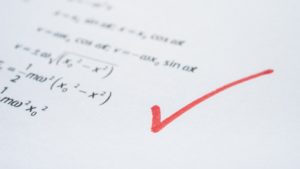

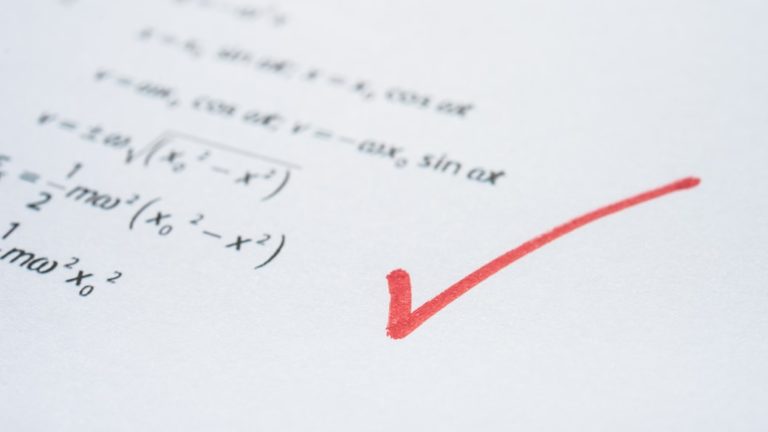
Am sincerely encouraged by your guidelines on teaching physics online. I however, need your help on what type of facilities I will need to teach physics online. Am an experienced physics teacher of both O level and A level grades with alot of ample time since am not engaged elsewhere currently.
Dear James
Thanks for reading. There are several platforms recommended in the post above. We also have a list of useful platforms for online tuition here:
https://owltutors.co.uk/about-us/online-tuition/
Best wishes
Owl Tutors