How to tutor science online: Keeping things practical, outside of the lab
Teaching Science online may seem a difficult task, particularly for topics typically demonstrated in the school laboratory. However, as Phil sets out in this blog, for every challenge, there is a solution. Phil is one of our skilled science specialist tutors
As Head of Science at a London prep school for 6 years, I loved having the laboratory and all the chemicals, apparatus and contraptions within it to be able to bring science to life. The children were not just told about ideas and theories, but could – wherever possible – see and do experiments for themselves which, at the end of the day, everyone would agree is invaluable to the overall learning process.
However, when tutoring (whether online or in-person), this luxury is unfortunately just that, and we are limited more to telling and not doing. Nevertheless, this does not mean a little of the fun and magic can’t be reconstructed if sessions are well planned and prepared for in advance. For example, when recently teaching neutralisation, I organised beforehand for the pupil to have present an antacid tablet, some eggshell and vinegar (all things easily found in the home). Not an overly exciting experiment, granted, but at least the student could clearly see it happening in front of her, rather than just being told about a carbonate/acid reaction. This then obviously led to further science discussions…
- What do we think the gas was? How could this be proved or tested (having covered this in a previous lesson)?
- Were the eggshell and antacid tablet of a similar chemical makeup for them to both give off a gas when added to vinegar? What was the chemical makeup?
- Why was there left over antacid tablet? Why didn’t it all react? Does this mean that the end product is now neutral or not?
My experiences in the classroom can be shared and in this case I talked excitedly about the “Pringle explosion test” I would then do in school. As I talked, I drew various diagrams of the experiment on the shared learning platform in order for the pupil to be able to visualise what was happening at each step. In this experiment – a different acid reaction (this time sulphuric acid with magnesium) – enough hydrogen was generated (remember that a metal + acid always makes a salt and HYDROGEN) to cause a huge explosion which shot the inverted, empty Pringle can skyward! A similar short YouTube clip was then watched so she was able to see it in action.
What resources are used in a typical online tuition session?
Audio/visual plus document sharing
Communication in every session is made via Skype. With regards to sharing resources and teaching material, I use a variety of shared documents via google drive (PowerPoints, activity sheets, video clips etc from my teaching days). On occasion, the pupil will ideally need a paper version (maybe for graph work) and so being organised and communicating with the parents or student prior to the session is again vital. Sometimes I want to use specific, specialist software on my own laptop at which point I can share my screen on Skype – the pupil can then see whatever is showing on my screen.
Interactive learning platform
When it comes to the drawing of scientific diagrams (a key skill in Science), for example the Liebig condenser (used in distillation) or chromatography, these can be drawn in real time via a shared learning platform. On top of my laptop I have an iPad running simultaneously on which I have the shared interactive platform – this gives me increased flexibility and minimises the constant switching between the various applications that are running over the course of a session (websites, skype, google drive, word documents etc). Either the tutor can draw the diagram (I now use a Bluetooth linked pen which allows me to be extremely detailed when working on my tablet), or I get the pupil to draw them, thus checking they have remembered the correct layout. Either way, the beauty of these platforms means that either party can add to or edit the page instantaneously.
There are of course one or two trickier teaching areas when tutoring online. However, for every obstacle there is a solution and it definitely forces the need for careful cooperation and clear communication between tutor and pupil – more so than if the tutor were there in person – and therefore actively builds on these critical skills too.
Graph work is one such example and obviously needs to be done, ideally, on graph paper or on a printed out template at Common Entrance level. Specific questions and templates can of course be copied into the shared learning platform and so they can be undertaken electronically (but precision and accuracy could therefore be slightly compromised) – see figure 1. If practice is required on, for example, creating scales and plotting points accurately or maybe drawing a pie chart in Maths, then the paper version will be needed and this means that the tutor can’t see what is happening as the work is being carried out. Any issues encountered when plotting the graph can be talked through, however, (and this again necessitates sound communication and listening skills) and, as an experienced teacher, I know exactly what the common pitfalls and problems are likely to be so can preempt if and when appropriate. Any work can then be held up to the camera for me to check periodically or alternatively the pupil can take a photo / scan when finished and send it through to me via email or put it on to the shared google drive. Likewise, any tests from school or homework that requires some tutor input can be simply shared in exactly the same way.
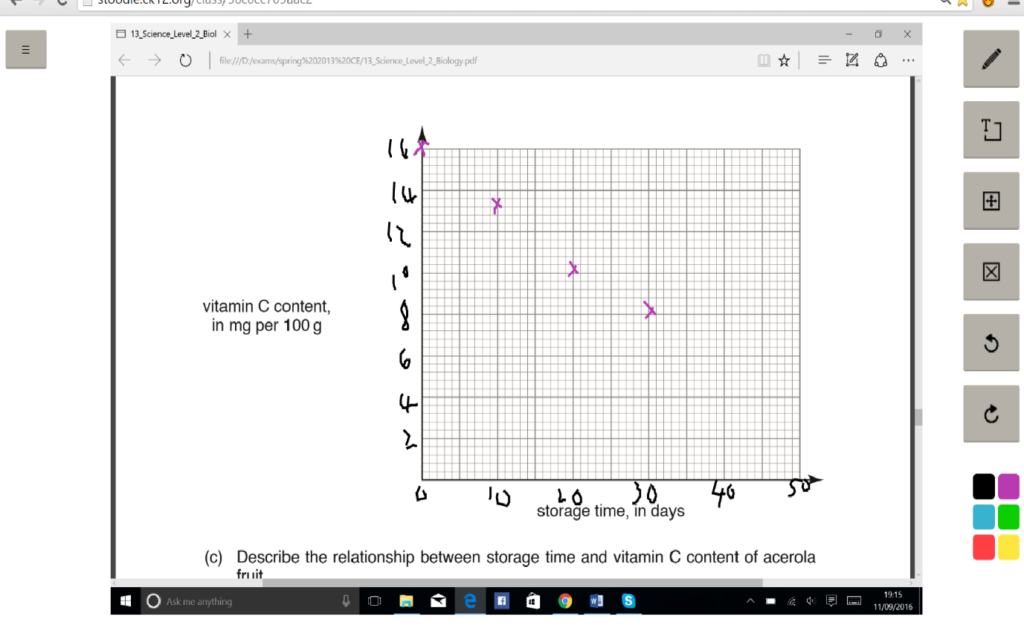
Figure 1: A screen shot of a graph template (ISEB) being used by a student on the learning interactive platform
The additional advantage of online tutoring is that it obviously takes place wherever you are, just as long as you have Skype and an internet connection. It is extremely convenient and gives you more flexibility. For example, if you wanted to get away over the half-term, Christmas, Easter or Summer holidays and wanted your child to keep up sessions, then you can without any issue. The tutor can still be with you on holiday but remotely!




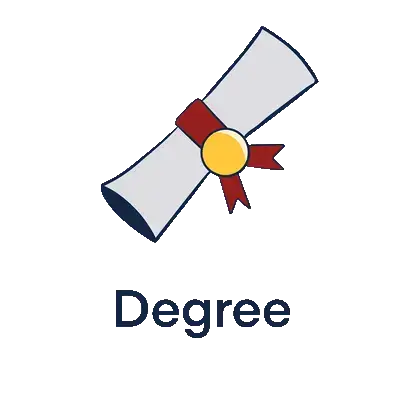

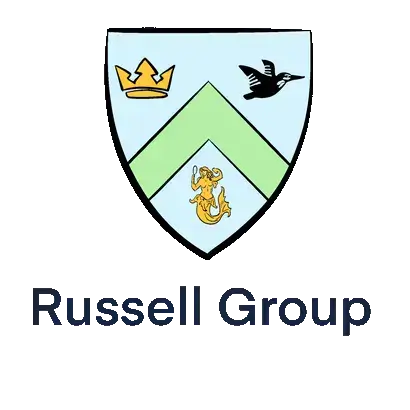
Start the discussion!